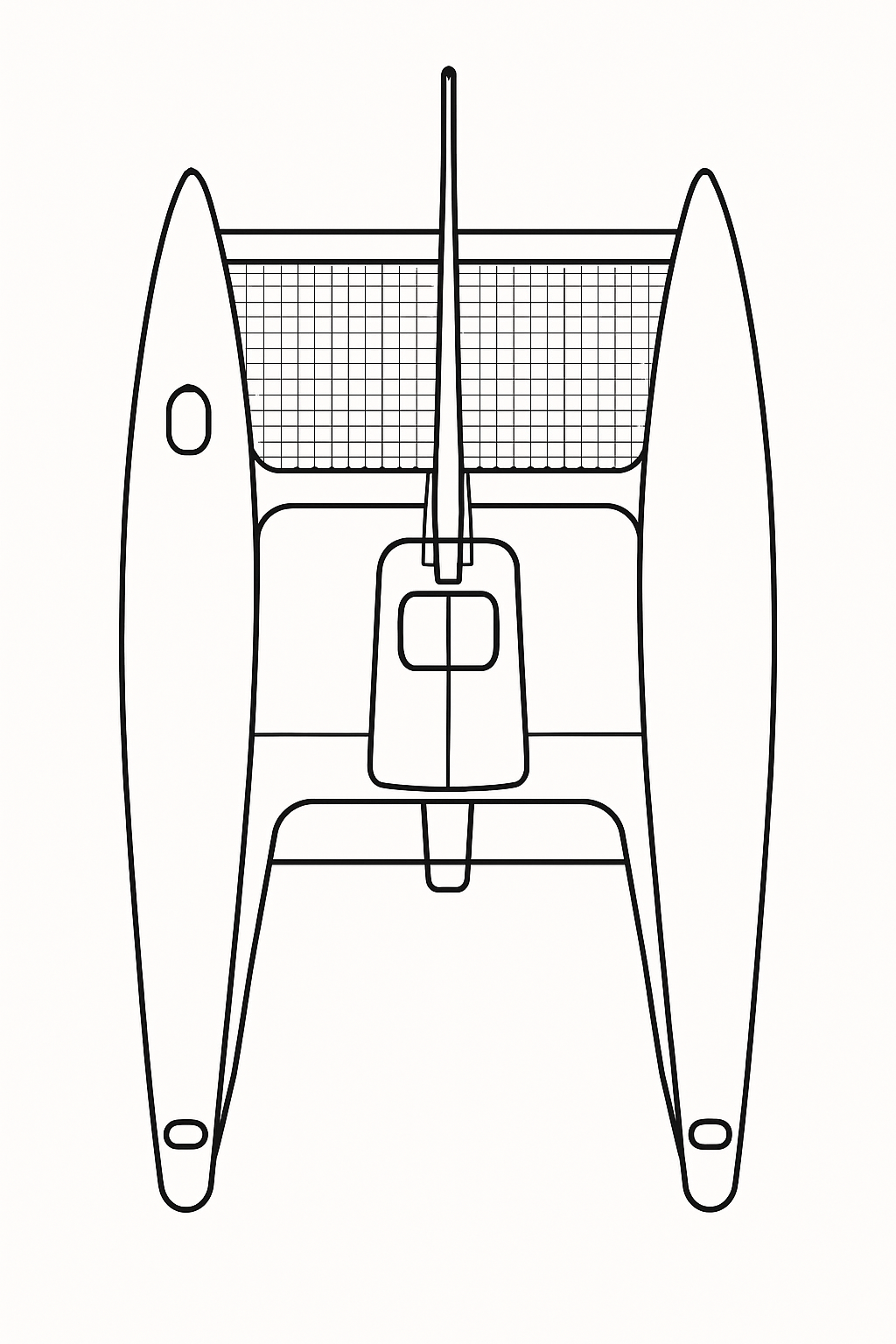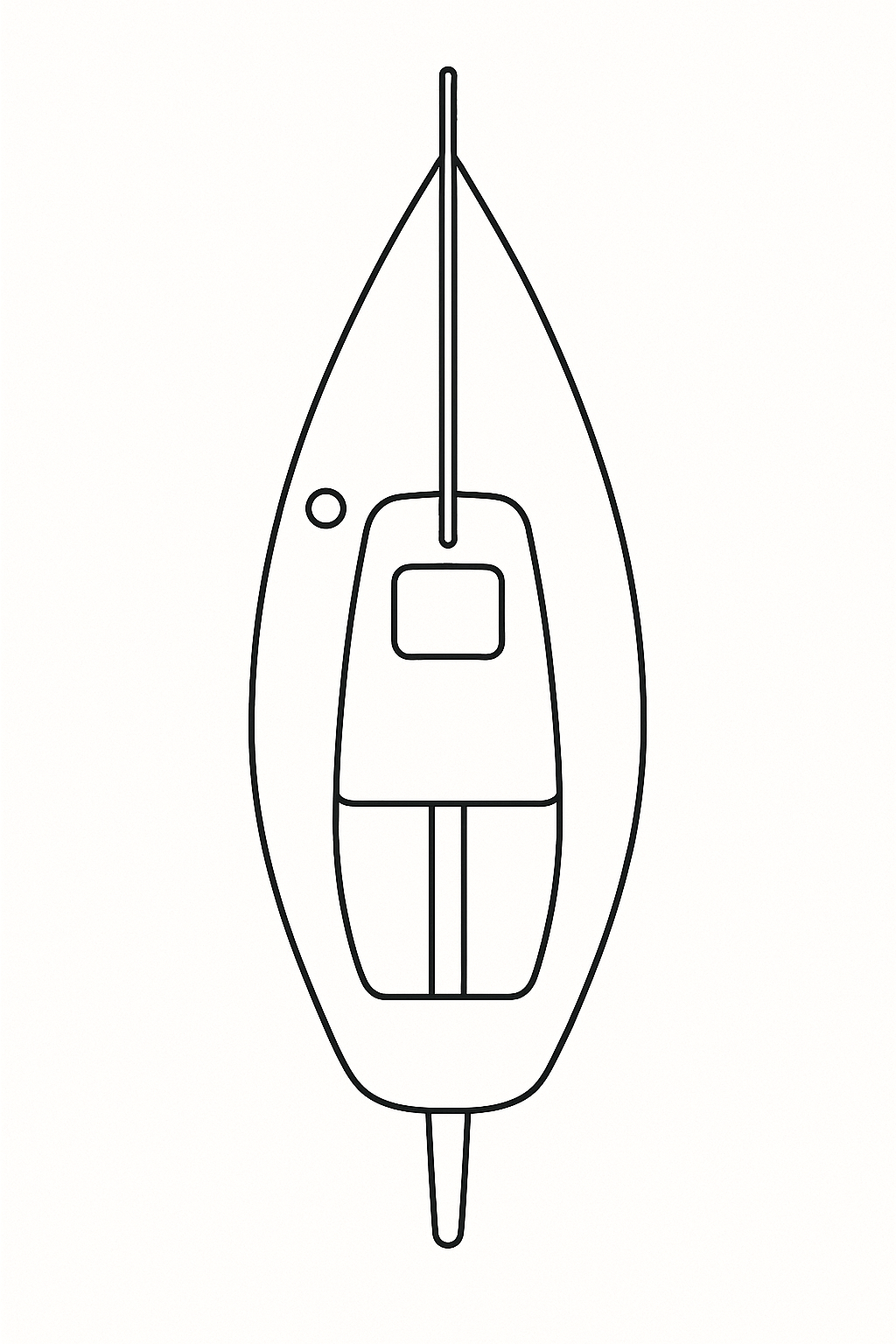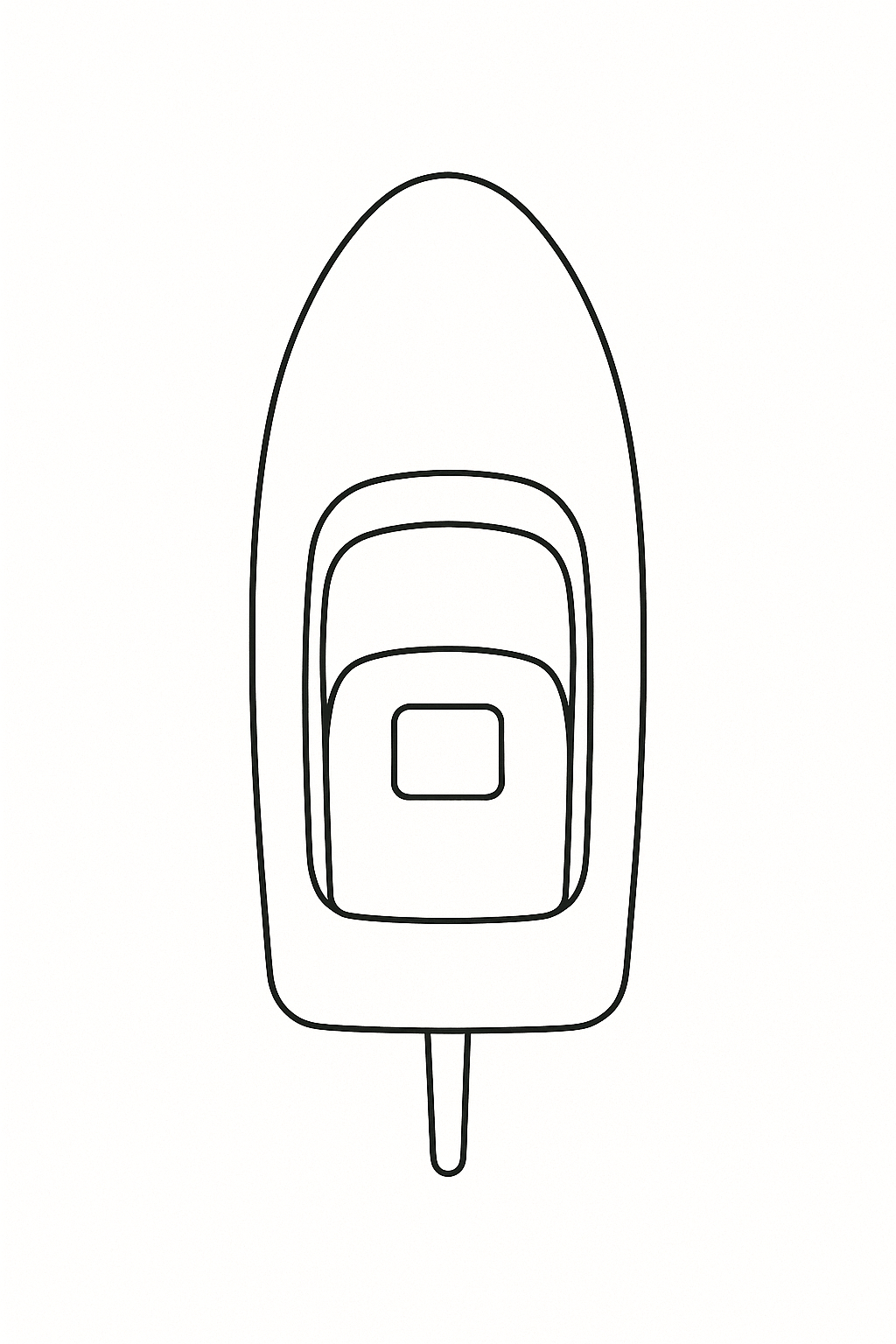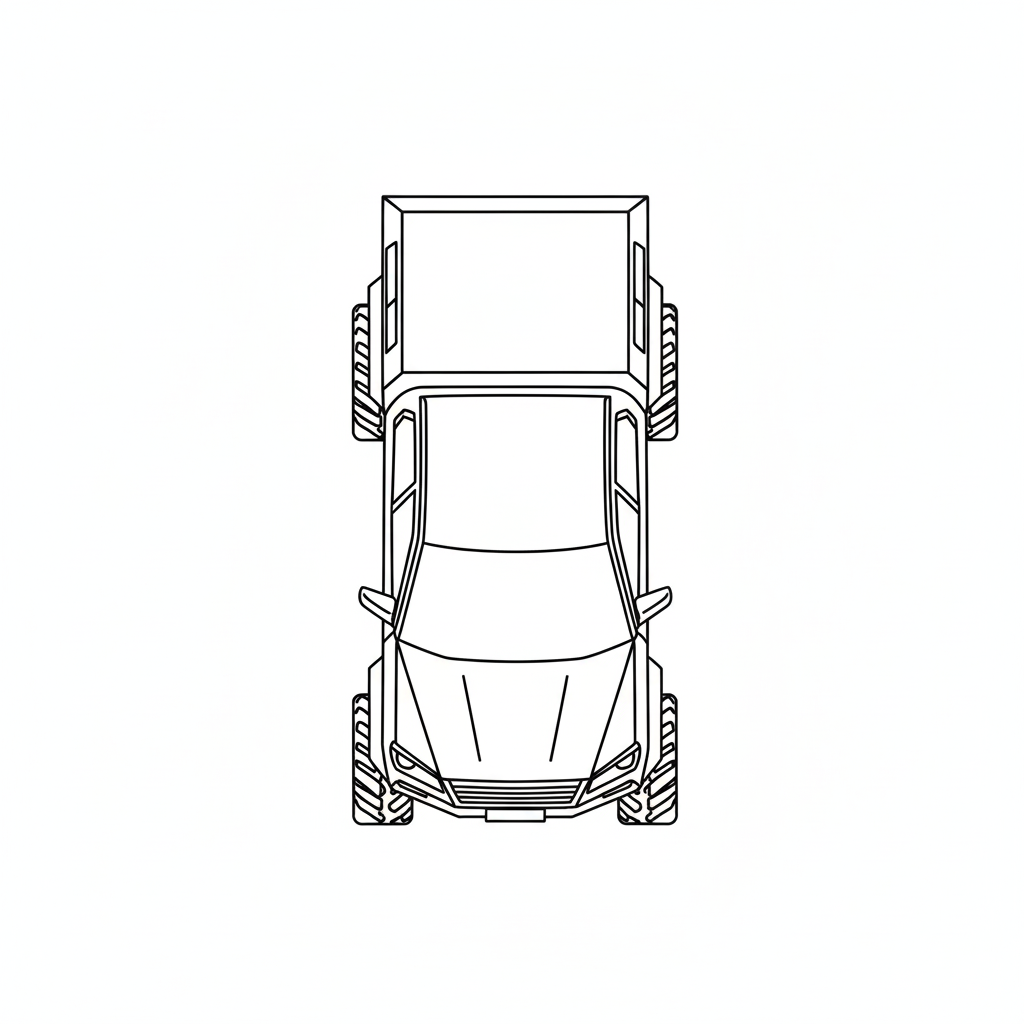SAFIERY STAR Configurator
Component Palette
Tip: Drag components from here onto the boat plan to start.
Requires Matter Hub.
⚓️
Start Designing
Drag components from the Palette on the left and drop them here.
System Summary
Configuration Tips:
- Click ⚙️ to name channels & set fuses.
- Use 'CAN-Bus Design' for cable lengths.
Simulation Control
● Live
How to Test:
- App: Use the Phone below to toggle lights/pumps. Tap RGBW lights for Color Wheel.
- Physical: Click any Switch Module on the boat map to open its keypad.